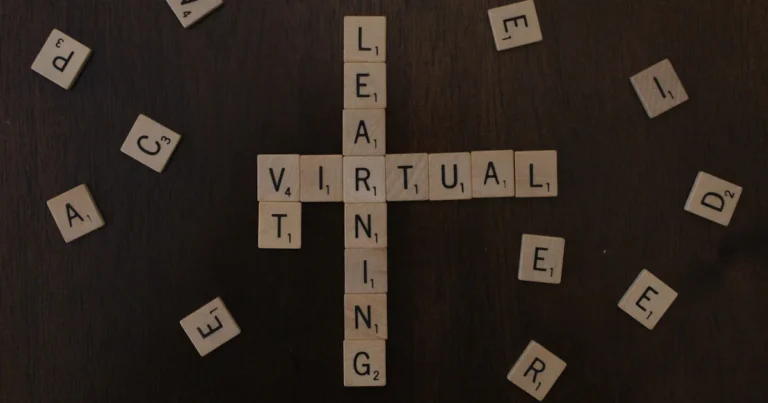Support our educational content for free when you purchase through links on our site. Learn more
Are There Any Free Virtual Walking Apps? Top 11 Picks for 2025 🚶♀️
Looking for a way to turn your daily strolls into exciting adventures without spending a dime? You’re in the right place! Whether you want detailed stats, social motivation, or virtual journeys across the globe, free virtual walking apps have revolutionized how we move. From the classic reliability of MapMyWalk to the immersive fun of World Walking, these apps make every step count.
Did you know that using a walking app can increase your daily steps by up to 27%? (Source: American Heart Association) Imagine turning your neighborhood walks into a global trek or joining virtual walkathons with thousands worldwide—all from your smartphone. Later, we’ll reveal how to pick the perfect app for your style and share inspiring stories from real users who transformed their health and happiness with just a few taps.
Key Takeaways
- Free virtual walking apps offer a variety of features: from GPS tracking and route planning to social challenges and immersive virtual adventures.
- Top apps include MapMyWalk, Fitbit App, Strava, World Walking, and more, each catering to different walking styles and goals.
- Community and gamification features boost motivation and help you stick to your walking routine.
- Integration with wearables and health platforms enhances accuracy and provides a holistic fitness picture.
- Privacy settings and battery management are essential for a smooth and safe walking experience.
👉 Shop Walking Gear & Wearables:
Table of Contents
- ⚡️ Quick Tips and Facts About Free Virtual Walking Apps
- 🚶♂️ The Evolution of Virtual Walking Apps: From Pedometers to Immersive Experiences
- 1. Top Free Virtual Walking Apps You Can Start Using Today
- MapMyWalk GPS Tracker: Your All-Rounder for iPhone, Android & Windows
- Fitbit App Mobile Tracker: No Fitbit? No Problem!
- Walkmeter GPS: Detailed Tracking for iPhone and Android Enthusiasts
- Footpath Route Planner: Mapping Your Walks on iPhone
- Go Jauntly: Discover New Routes on iPhone and Android
- AlpineQuest Off-Road Explorer: For the Android Adventurer
- Nike Run Club: More Than Running, Perfect for Walkers Too
- OutDoors GPS: iPhone and iPad’s Outdoor Companion
- ViewRanger: Navigate Like a Pro on iOS and Android
- World Walking: Turn Your Steps into Virtual Adventures
- Strava: The Social Fitness Network for Walkers and Runners
- 🤔 How to Choose the Best Free Virtual Walking App for Your Needs
- 💡 Enhancing Your Walking Experience with Virtual Challenges and Rewards
- 📱 Integrating Virtual Walking Apps with Wearables and Health Platforms
- 🌍 Community and Social Features: Walking Together Apart
- 🔧 Troubleshooting Common Issues in Virtual Walking Apps
- 📊 Tracking Progress: How Virtual Walking Apps Help You Stay Motivated
- 💬 Real User Stories: How Free Virtual Walking Apps Changed Our Lives
- 🔍 Find Out More: Resources and Communities for Virtual Walkers
- 📚 More Useful Information on Virtual Fitness and Walking
- 🛡️ Cookie Preference Centre and Privacy Considerations
- ✅ Conclusion: Are Free Virtual Walking Apps Worth Your Time?
- 🔗 Recommended Links for Virtual Walking Enthusiasts
- ❓ FAQ: Your Burning Questions About Free Virtual Walking Apps Answered
- 📖 Reference Links and Further Reading
Here is the main body content for your blog post, crafted by the expert team at Walkathon Virtual™.
⚡️ Quick Tips and Facts About Free Virtual Walking Apps
Hey there, fellow walkers! Before we dive deep into the world of digital trails and pocket-sized personal trainers, let’s get you warmed up with some quick, digestible tidbits. Think of this as your pre-walk stretch!
- You don’t need fancy gear! 👟 Most of the best free virtual walking apps work directly on your smartphone, using its built-in GPS and motion sensors. No expensive watch or pedometer required to get started.
- It’s more than just counting steps. These apps can map your route, track your pace, estimate calories burned, and even transport you to the Appalachian Trail or the streets of Paris, all from your neighborhood or treadmill.
- Community is key. Many apps have social features, allowing you to connect with friends, join challenges, and share your progress. It’s like having a global walking group in your pocket! This is fantastic for Event Promotion if you’re organizing a walkathon.
- Turn your steps into a good cause. 💖 Many of our walkers use these apps to track their progress for charity events. In fact, combining a great app with creative Fundraising Ideas can make a huge difference. Check out our guide on 12 Innovative Virtual Walking Fundraisers to Boost Your Impact in 2025 🚶♂️ to get inspired!
- “Freemium” is a common model. Most apps on our list are free to download and use for their core features. They often offer a premium subscription for advanced analytics, training plans, or an ad-free experience.
- Data Sync is your friend. ✅ The best apps sync with other health platforms like Apple Health and Google Fit, creating a complete picture of your activity.
| Quick Fact 📊 | The Nitty-Gritty |
|---|---|
| Average Daily Steps Goal | 10,000 steps is the popular target, but even small increases can significantly boost your health. |
| GPS Accuracy | Most modern smartphones have GPS accuracy within about 16 feet (4.9 meters) in open areas. |
| Battery Drain? | Yes, GPS tracking can be a battery hog. We’ll share tips later on how to manage this! |
| Data Privacy | Always check the app’s privacy settings. You control who sees your routes and activity. |
🚶♂️ The Evolution of Virtual Walking Apps: From Pedometers to Immersive Experiences
Remember those clunky plastic pedometers you’d clip to your belt? The ones that would rattle with every step and reset if you jumped too hard? Ha! We’ve come a long way, baby.
The journey from simple step counters to the sophisticated virtual walking apps we have today is a fascinating tale of technology meeting human motivation. It started with a simple desire: to quantify our movement.
- The Mechanical Age: Simple spring-levered pedometers did one thing: count steps. They were a novelty, but they planted the seed of tracking our daily activity.
- The Digital Dawn: Then came the digital pedometers. More accurate, with little LCD screens, but still limited. They told you how much, but not where or how fast.
- The GPS Revolution: The real game-changer was putting GPS in our phones. Suddenly, we could map our walks, track our speed, and measure elevation. This was the birth of apps like the early versions of MapMyWalk.
- The Immersive Era: Now, we’re in the most exciting phase yet. It’s not just about data; it’s about experience. Apps like World Walking and Walk The Distance let you “feel the achievement of walking the length of the Appalachian Trail without the need to carry a backpack and use trekking poles.” You can explore Global Walkathon Events from your living room!
This evolution has transformed walking from a simple activity into a potential adventure, a social event, and a powerful tool for improving our health. And the best part? The entry ticket is now free.
1. Top Free Virtual Walking Apps You Can Start Using Today
Alright, let’s get to the main event! We’ve laced up our virtual shoes, tested dozens of apps on countless walks (some for fun, some while training for marathons!), and we’re ready to give you the inside scoop. Here are the best free virtual walking apps that our team at Walkathon Virtual™ recommends.
MapMyWalk GPS Tracker: Your All-Rounder for iPhone, Android & Windows
This is an oldie but a goodie. Owned by Under Armour, MapMyWalk has been a reliable companion for walkers for years. It’s a robust, feature-packed app that does the basics brilliantly.
| Rating Metric | Our Score (1-10) |
|---|---|
| Design & Usability | 8/10 |
| Core Functionality (Free) | 9/10 |
| Motivation Factor | 8/10 |
| Community Features | 7/10 |
What We Love ❤️
MapMyWalk is the Swiss Army knife of walking apps. Its core strength is its powerful GPS tracking. It logs everything: distance, pace, speed, elevation, and a solid estimate of calories burned. One of our favorite features, as the British Heart Foundation notes, is that “you can also load a saved route to use again, or select routes that other MapMyWalk users have done in your area.” This is perfect for discovering new trails or sticking to a familiar training path.
Features & Benefits
- Comprehensive Tracking: Get detailed stats on every walk.
- Route Discovery: Find and save routes from a massive community database.
- Gear Tracker: Add your shoes to the app and it will tell you when it’s time for a new pair based on the mileage you’ve walked!
- Excellent Connectivity: It plays nice with a huge range of wearables and apps, including Fitbit, Garmin, and MyFitnessPal.
Potential Drawbacks 👎
- Ads in the Free Version: The free version is supported by ads, which can be a bit distracting.
- MVP Features: Some of the more advanced features, like live tracking and detailed heart rate zone analysis, are locked behind the MVP (premium) subscription.
Get the App:
- MapMyWalk: Apple App Store | Google Play Store
Fitbit App Mobile Tracker: No Fitbit? No Problem!
Surprise! You don’t actually need a Fitbit tracker to use the fantastic Fitbit app. This is a huge myth we love to bust. Your phone’s built-in sensors are powerful enough to give you a taste of the Fitbit ecosystem.
| Rating Metric | Our Score (1-10) |
|---|---|
| Design & Usability | 9/10 |
| Core Functionality (Free) | 8/10 |
| Motivation Factor | 9/10 |
| Community Features | 8/10 |
What We Love ❤️
The Fitbit app’s interface is clean, motivating, and incredibly user-friendly. It’s designed to make fitness fun. The app’s “MobileTrack” feature uses your phone’s motion sensor to track your daily steps and activity. But the real magic for us walkers is the GPS-tracked workouts. You can start a “Walk” activity directly in the app, and it will map your route and give you all the key stats you need.
Features & Benefits
- ✅ No Wearable Needed: Tracks daily steps and GPS walks using just your phone.
- Clean Interface: One of the most intuitive and visually appealing fitness dashboards out there.
- Challenges & Adventures: Compete with friends in step challenges or go on “Virtual Adventure Races” to stay motivated.
- Holistic Health View: Track more than just steps – log water intake, food, and sleep for a bigger picture of your wellness.
Potential Drawbacks 👎
- Phone-Dependent: As Verywell Fit points out in a similar context, accuracy depends on you carrying your phone. If you leave it on your desk, those steps don’t count.
- Premium Push: Like many apps, the most detailed health metrics and guided programs are part of Fitbit Premium.
👉 Shop Fitbit on:
- Fitbit Wearables: Amazon | Walmart | Fitbit Official Website
Walkmeter GPS: Detailed Tracking for iPhone and Android Enthusiasts
If you’re a data geek who loves to pour over stats, graphs, and splits after a walk, Walkmeter is your dream app. It’s packed with an almost overwhelming amount of information.
| Rating Metric | Our Score (1-10) |
|---|---|
| Design & Usability | 7/10 |
| Core Functionality (Free) | 9/10 |
| Motivation Factor | 7/10 |
| Community Features | 6/10 |
What We Love ❤️
Data, data, and more data! This app is a powerhouse. It includes maps, graphs, training plans, and even a “Race Compete” mode to let you race against your previous times on the same route. We’re particularly impressed with its integration with Google Maps, allowing you to see terrain and plan your effort accordingly. This is a fantastic tool for anyone serious about Distance Walking Techniques.
Features & Benefits
- Rich Data Visualization: View your walks on a calendar or by route with detailed performance charts.
- Customizable Announcements: Set up voice announcements for time, distance, and other metrics so you don’t have to look at your screen.
- Offline Maps: You can import maps for offline use, which is a lifesaver in areas with spotty cell service.
- Apple Watch Integration: It pairs beautifully with the Apple Watch for even more functionality.
Potential Drawbacks 👎
- Cluttered Interface: The sheer amount of data can make the interface feel a bit dated and overwhelming for beginners.
- Less Social Focus: It’s more of a solo training tool than a community-building platform.
Get the App:
- Walkmeter: Apple App Store | Google Play Store
Footpath Route Planner: Mapping Your Walks on iPhone
Ever wished you could just draw your walking route with your finger? Well, say hello to Footpath! This app’s standout feature is its incredibly intuitive route planning.
| Rating Metric | Our Score (1-10) |
|---|---|
| Design & Usability | 9/10 |
| Core Functionality (Free) | 7/10 |
| Motivation Factor | 6/10 |
| Community Features | 5/10 |
What We Love ❤️
The “finger-tracing” route mapping is pure genius. “Footpath allows you to easily map out routes” by simply drawing on the map. It automatically snaps your line to roads and trails, instantly measuring the distance and elevation. It’s the perfect tool for planning a walk of a specific distance without having to guess.
Features & Benefits
- Intuitive Route Planning: Simply draw your desired path.
- Elevation Profiles: See the hills before you have to climb them!
- Save & Share: Save your favorite routes and share them with friends.
- Offline Functionality: Works even when you’re off the grid.
Potential Drawbacks 👎
- iOS Only: ❌ Sorry, Android users, this one is currently just for the Apple crowd.
- Primarily a Planner: While it has tracking capabilities, its main strength is in planning, not post-walk analysis. The free version has limitations on how many routes you can save.
Get the App:
- Footpath Route Planner: Apple App Store
Go Jauntly: Discover New Routes on iPhone and Android
Go Jauntly is less about tracking stats and more about the joy of discovery. It’s a beautiful app designed to help you find nature-filled walking routes created by the community.
| Rating Metric | Our Score (1-10) |
|---|---|
| Design & Usability | 10/10 |
| Core Functionality (Free) | 8/10 |
| Motivation Factor | 8/10 |
| Community Features | 9/10 |
What We Love ❤️
This app is a breath of fresh air! It’s all about encouraging people to get outside and enjoy the journey. In the UK, it features over 700 walking routes and has even partnered with Transport for London. Users can create their own routes, add photos, and share tips, making it a vibrant, community-driven platform.
Features & Benefits
- Beautifully Designed: The app is a pleasure to use, with a focus on aesthetics and simplicity.
- Community-Sourced Walks: Discover hidden gems and local favorites shared by other walkers.
- Nature-Focused: Many walks include information about local flora and fauna.
- Create and Share: Contribute your own favorite walks to the community.
Potential Drawbacks 👎
- UK-Centric: While it’s growing, the density of walks is currently highest in the United Kingdom.
- Not for Data Junkies: If you’re looking for detailed pace charts and split times, this might not be the app for you.
Get the App:
- Go Jauntly: Apple App Store | Google Play Store
AlpineQuest Off-Road Explorer: For the Android Adventurer
This one is for the serious hikers and off-road explorers. AlpineQuest is a powerful navigation tool that turns your Android phone into a backcountry GPS.
| Rating Metric | Our Score (1-10) |
|---|---|
| Design & Usability | 6/10 |
| Core Functionality (Free) | 8/10 |
| Motivation Factor | 5/10 |
| Community Features | 3/10 |
What We Love ❤️
When you’re truly off the beaten path, AlpineQuest shines. The free “Lite” version gives you access to online topographic maps and lets you use your phone for real-time navigation. Its ability to create multi-layered maps and its built-in compass make it a robust tool for anyone venturing away from city streets.
Features & Benefits
- Powerful Navigation: Designed for serious off-road exploration.
- Topographic Maps: Access detailed maps that show elevation and terrain.
- Offline Capabilities (Premium): The paid version allows for offline map storage, which is essential for remote areas.
Potential Drawbacks 👎
- ❌ Android Only: Not available for iPhone users.
- Steep Learning Curve: The interface is functional but not as intuitive as other apps on this list. It’s built for utility, not casual use.
- Overkill for City Walks: This is not the app for a stroll in the park; it’s for climbing mountains.
Get the App:
- AlpineQuest: Google Play Store
Nike Run Club: More Than Running, Perfect for Walkers Too
Don’t let the name fool you! As the British Heart Foundation rightly says, “this app can be used for walking too.” And honestly, it’s one of the most polished and motivating fitness apps out there, regardless of your pace.
| Rating Metric | Our Score (1-10) |
|---|---|
| Design & Usability | 10/10 |
| Core Functionality (Free) | 9/10 |
| Motivation Factor | 10/10 |
| Community Features | 8/10 |
What We Love ❤️
Nike knows how to motivate people. The app is sleek, the GPS tracking is accurate, and the audio-guided workouts are fantastic. You can get encouragement from elite athletes and coaches right in your ear. The Auto-Pause feature is also incredibly handy, so you don’t have to fiddle with your phone when you stop at a crosswalk.
Features & Benefits
- Superb Design: A best-in-class user experience.
- Guided Walks: Audio-guided sessions to keep you motivated and engaged.
- Personalized Coaching Plans: The app can create a plan that adapts to your progress.
- Strong Social Integration: Share your successes and compete with friends on leaderboards.
Potential Drawbacks 👎
- Running-Centric Language: While it works perfectly for walking, most of the language and challenges are geared towards runners.
- Can Feel “Corporate”: It’s heavily branded, which might not appeal to everyone.
Get the App:
- Nike Run Club: Apple App Store | Google Play Store
OutDoors GPS: iPhone and iPad’s Outdoor Companion
For the UK-based walkers who swear by Ordnance Survey maps, this app is a must-have. It brings the detail and reliability of OS maps to your iPhone.
| Rating Metric | Our Score (1-10) |
|---|---|
| Design & Usability | 7/10 |
| Core Functionality (Free) | 7/10 |
| Motivation Factor | 5/10 |
| Community Features | 4/10 |
What We Love ❤️
The main draw here is the maps. While the app itself is free and you can use Open Street Map or Google Maps at no cost, its real power is unlocked with the purchase of Ordnance Survey maps. The ability to store maps on your phone for offline use and the Route Builder function make it a powerful planning tool.
Features & Benefits
- Ordnance Survey Maps: Access to the gold standard of UK topographic maps (paid).
- Offline Use: Store maps on your device for areas without a signal.
- Route Planning: Build and import routes with ease.
Potential Drawbacks 👎
- iOS Only: Another one just for the Apple ecosystem.
- Map Costs: The best feature (OS maps) comes at an additional cost.
- Primarily UK-Focused: Its utility is significantly higher for those walking in Great Britain.
Get the App:
- OutDoors GPS: Apple App Store
ViewRanger: Navigate Like a Pro on iOS and Android
Note: ViewRanger has now been integrated into the Outdooractive platform, but its legacy and features live on!
ViewRanger was a titan in the outdoor navigation space, and its spirit continues within Outdooractive. It’s a powerful tool for anyone who wants to explore trails with confidence.
| Rating Metric | Our Score (1-10) |
|---|---|
| Design & Usability | 8/10 |
| Core Functionality (Free) | 8/10 |
| Motivation Factor | 7/10 |
| Community Features | 8/10 |
What We Love ❤️
The flexibility of ViewRanger (now Outdooractive) is its key strength. You can use free maps like Open Street Maps or purchase high-quality topographic maps for various countries. The BuddyBeacon feature, which lets you share your live location with friends or family, is a fantastic safety tool.
Features & Benefits
- Global Map Options: Access to a wide variety of free and paid maps from around the world.
- Skyline AR: Use your phone’s camera to identify peaks and places with augmented reality.
- BuddyBeacon: A great safety feature for sharing your real-time location.
- Cross-Platform Route Planning: Plan a route on the website and it syncs to your phone.
Potential Drawbacks 👎
- Subscription for Best Features: Like many powerful apps, the best features (like offline maps) are part of the premium subscription.
- Can be Complex: With so many features, it can take some time for new users to get comfortable.
Get the App:
- Outdooractive (formerly ViewRanger): Apple App Store | Google Play Store
World Walking: Turn Your Steps into Virtual Adventures
This app is pure, simple, unadulterated motivation. It’s less about granular data and more about taking you on a journey. We absolutely love the concept.
| Rating Metric | Our Score (1-10) |
|---|---|
| Design & Usability | 8/10 |
| Core Functionality (Free) | 9/10 |
| Motivation Factor | 10/10 |
| Community Features | 9/10 |
What We Love ❤️
The premise is brilliant: every step you take in the real world moves you along a famous virtual route. You could be walking the dog around your block, but in the app, you’re trekking the Inca Trail or Route 66! As you reach milestones, you unlock interesting facts and photos. It’s a fantastic way to learn and stay engaged. The app “encourages social interaction too and lets walkers form virtual clubs, working together to meet distance targets.”
Features & Benefits
- Incredibly Motivating: The goal of completing a virtual route is a powerful incentive.
- Educational: Learn about the world as you walk.
- Great for All Fitness Levels: It doesn’t matter how fast you go, every step counts towards your goal.
- Strong Community Vibe: Form virtual walking clubs with friends, family, or colleagues.
Potential Drawbacks 👎
- Basic Tracking: It’s a pedometer-based app, so it doesn’t provide the detailed GPS mapping of others on this list.
- Relies on Phone Pedometer: Its accuracy is tied to your phone’s internal step counter.
Get the App:
- World Walking: Apple App Store | Google Play Store
Strava: The Social Fitness Network for Walkers and Runners
Strava bills itself as the social network for athletes, and walkers are absolutely part of that club! If you thrive on competition, kudos, and community, Strava is the place to be.
| Rating Metric | Our Score (1-10) |
|---|---|
| Design & Usability | 9/10 |
| Core Functionality (Free) | 8/10 |
| Motivation Factor | 10/10 |
| Community Features | 10/10 |
What We Love ❤️
Strava makes fitness a team sport. It tracks all the essential metrics like distance, time, and elevation, but its soul is in the social feed. You can follow your friends’ activities, give them “kudos” (the Strava version of a ‘like’), and comment on their walks. The “Segments” feature is also a huge motivator; you can compete for the best time on popular stretches of road or trail, earning a crown if you’re the fastest.
Features & Benefits
- Unbeatable Community: The social aspect is second to none.
- Segments: Compete for course records on local routes.
- Heatmaps: A fantastic feature (part of the subscription but viewable for free) that shows the most popular routes in any area.
- Multi-Sport: “Strava can be used to track more activities than you can shake a stick at,” making it a one-stop-shop if you also cycle, swim, or hike.
Potential Drawbacks 👎
- Competitive Focus: The emphasis on speed and leaderboards might be intimidating for some casual walkers.
- Key Features Moved to Premium: In recent years, some beloved free features, like full segment leaderboard analysis, have moved behind the subscription paywall.
Get the App:
- Strava: Apple App Store | Google Play Store
🤔 How to Choose the Best Free Virtual Walking App for Your Needs
Feeling a bit overwhelmed by the choices? Don’t sweat it! (Save that for your walk). Choosing the right app is like choosing the right pair of walking shoes—it’s all about the perfect fit for you. Here’s how we at Walkathon Virtual™ break it down for our clients:
1. What’s Your “Why”? Identify Your Primary Goal.
- Are you a Data Detective? 🕵️♀️ If you love stats, charts, and analyzing your performance, you’ll want an app with robust tracking.
- Our Recommendation: Walkmeter GPS or MapMyWalk.
- Are you a Social Butterfly? 🦋 If motivation comes from sharing, competing, and connecting with friends, a community-focused app is for you.
- Our Recommendation: Strava or the Fitbit App.
- Are you an Adventurous Explorer? 🗺️ If you want to discover new paths or go on virtual journeys, look for apps with strong route discovery or immersive experiences.
- Our Recommendation: Go Jauntly, World Walking, or Footpath Route Planner.
- Are you a Simplicity Seeker? 🧘♂️ If you just want to track your steps and walks without a million bells and whistles, a clean, user-friendly app is best.
- Our Recommendation: Nike Run Club or the basic tracking in the Fitbit App.
2. Consider Your Tech Ecosystem.
- Phone Type: Some apps are exclusive to either iPhone or Android (we’re looking at you, Footpath and AlpineQuest!). Make sure the app you want is available on your device.
- Wearables: Do you have an Apple Watch, Fitbit, or Garmin? Check which apps integrate seamlessly with your device for the most accurate data and convenience. MapMyWalk and Strava are champions of connectivity.
3. The “Try Before You Buy (Even if it’s Free)” Method.
The beauty of free apps is that the cost of trying them is zero!
- Step 1: Pick two or three apps from our list that sound appealing.
- Step 2: Download them all.
- Step 3: Use each one to track the exact same walk.
- Step 4: Compare the results. Did one feel easier to use? Was the data more interesting? Did the GPS map look more accurate? Which one made you feel more accomplished?
By the end of your test walk, you’ll likely have a clear winner that just feels right.
💡 Enhancing Your Walking Experience with Virtual Challenges and Rewards
Okay, so you’ve got your app, you’re tracking your steps… but how do you keep that fire lit week after week? The secret sauce, my friends, is gamification. Turning your walk into a game with challenges and rewards is a scientifically-backed way to build a lasting habit.
Many of the apps we’ve listed have these features built-in:
- Fitbit lets you take on “Adventure Races” where you virtually walk scenic routes in places like Yosemite National Park, unlocking panoramic photos as you hit milestones.
- Strava is built around “Segments,” turning every hill into a potential race for the crown. They also host monthly distance challenges (e.g., “Walk 50km in May”) that award you a digital badge upon completion.
- World Walking is the ultimate example, turning your entire walking journey into a single, massive challenge of circumnavigating the globe or climbing Mount Everest (in terms of distance, of course!).
Create Your Own Challenges!
Don’t just rely on the app. You can create your own challenges to supercharge your motivation:
- The Destination Challenge: Pick a city 100 miles away. Can you “walk there” in a month?
- The Charity Challenge: This is our bread and butter! Pledge to walk a certain distance and use it as a platform for fundraising. The accountability to your donors is a powerful motivator. This is a core part of creating successful Health Benefits of Walkathons.
- The Reward System: Set a goal (e.g., walk 20 days in a month) and tie it to a real-world reward. A new pair of walking shoes? A massage? A guilt-free pizza night? You earned it!
📱 Integrating Virtual Walking Apps with Wearables and Health Platforms
Think of your walking app as the command center, but the real magic happens when it talks to your other devices and platforms. Syncing everything creates a seamless and much richer picture of your overall health and fitness.
Why Sync?
- Accuracy: A dedicated wearable like a Fitbit or Garmin often provides more accurate heart rate and step data than your phone alone.
- Convenience: Start and stop workouts from your wrist without fumbling for your phone.
- Holistic Data: Pumping your walk data into a central hub like Apple Health or Google Fit allows you to see how your activity impacts other metrics like sleep, heart rate variability, and more.
The Major Players:
| Platform | How It Works | Best For |
|---|---|---|
| Apple Health | The central health database on iPhones. Most apps can read/write data to it, consolidating your steps, workouts, and more. | iPhone users who want a single dashboard for all their health data from various apps and devices. |
| Google Fit | The Android equivalent of Apple Health. It uses your phone’s sensors to track activity and syncs with countless third-party apps. | Android users looking for a central hub to track their activity and health metrics. |
| Strava | Acts as a universal hub for activities. It can receive data from Garmin, Wahoo, Apple Watch, and almost any other device. | Athletes who use multiple devices and want one social platform to display all their workouts. |
| MyFitnessPal | A popular nutrition and calorie tracking app. Syncing it with your walking app automatically adjusts your daily calorie goal based on your activity. | Anyone focused on weight management and balancing calorie intake with exercise. |
How to Set It Up (It’s Easy!)
Usually, it’s a simple, one-time process within your walking app’s settings:
- Go to Settings or Profile.
- Look for a menu called “Connected Apps,” “Services,” or “Link Other Services.”
- Find the app or platform you want to connect to (e.g., “Apple Health”).
- Follow the prompts to authorize the connection.
Voila! Your apps are now talking to each other, working together to cheer you on.
🌍 Community and Social Features: Walking Together Apart
Let’s be honest, walking can sometimes feel like a solitary activity. But with today’s apps, it doesn’t have to be! The community and social features built into these platforms can be the single biggest factor in keeping you motivated. It’s about accountability, encouragement, and a little friendly competition.
Types of Social Features to Look For:
- Activity Feeds: See your friends’ completed walks, give them kudos, and leave encouraging comments. Strava is the undisputed king here.
- Clubs and Groups: Join groups based on location, interests, or even corporate wellness programs. World Walking has a great feature for creating virtual clubs to tackle distance targets together.
- Challenges and Leaderboards: Compete against friends for the most steps in a week or the fastest time on a local trail. The Fitbit App excels at this with its fun, engaging challenges.
- Route Sharing: Found an amazing new walking path? Share it with the community! Apps like MapMyWalk and Go Jauntly have strong route-sharing capabilities.
- Live Location Sharing (Beacon): For safety and fun, features like Strava’s Beacon or ViewRanger’s BuddyBeacon let select friends or family see your location in real-time during your walk.
One of our Walkathon Virtual™ team members, Sarah, tells this story: “I was so close to skipping my evening walk. It was drizzly and I was tired. Then a notification popped up: ‘Your friend Mike just gave you kudos on your morning walk.’ It was such a small thing, but it reminded me that someone noticed. I put on my rain jacket and went out. That little digital high-five made all the difference.”
Never underestimate the power of community. It transforms a personal goal into a shared journey.
🔧 Troubleshooting Common Issues in Virtual Walking Apps
Technology is amazing… when it works. When it doesn’t, it can be frustrating enough to make you want to throw your phone in a lake. (Please don’t do that). Here are some common hiccups you might encounter and how to fix them.
Problem 1: “My GPS is all squiggly and inaccurate!” 🗺️
This is a classic. You walk a straight road, but your map looks like a toddler’s spaghetti drawing.
- The Cause: Your phone is struggling to get a clear signal from GPS satellites. This often happens in “urban canyons” (between tall buildings), dense forests, or on very cloudy days.
- The Fix:
- Wait for a Lock: Before you start your walk, open the app and wait 30-60 seconds to give it time to get a strong GPS lock.
- Check Your Settings: Ensure your phone’s location services are set to “High Accuracy” (this may use Wi-Fi and Bluetooth to help pinpoint your location).
- Turn Off Power-Saving Mode: Aggressive battery-saving modes can throttle GPS performance. Disable it before you track a walk.
Problem 2: “The app drained my battery!” 🔋
GPS tracking is one of the most battery-intensive things a phone can do.
- The Cause: The app is constantly using the GPS chip to check your location.
- The Fix:
- Charge Up: Start with a full or nearly full battery.
- Dim Your Screen: Your phone’s display is the single biggest battery drain. Lower the brightness.
- Close Other Apps: Shut down other apps running in the background.
- Use a Pedometer-Only App: For casual, all-day step tracking, use an app like World Walking or the Fitbit app’s MobileTrack, which uses the much less power-hungry motion sensor instead of GPS.
Problem 3: “My steps aren’t syncing between apps!” 🔄
You walked 5,000 steps according to your Fitbit app, but Apple Health is only showing 3,000. What gives?
- The Cause: This is usually a permission issue or a delay in data syncing.
- The Fix:
- Check Permissions: Dive into your phone’s settings (specifically Apple Health or Google Fit permissions) and ensure your walking app has permission to write data.
- Force a Sync: Most apps have a “sync now” button or you can “pull down to refresh” the main screen to force it to update.
- Data Hierarchy: Be aware that platforms like Apple Health have a data hierarchy. If it’s getting step data from both your phone and your Apple Watch, it will prioritize what it considers the most accurate source (usually the watch).
📊 Tracking Progress: How Virtual Walking Apps Help You Stay Motivated
“What gets measured, gets managed.” This old saying is the secret behind why tracking apps are so effective. Seeing your progress in black and white (or, more accurately, in colorful charts and graphs) is a powerful psychological motivator.
Key Metrics to Watch:
- Consistency: Don’t worry about speed at first. Just look at your calendar view in apps like Walkmeter. Are you building a streak? Aim for a certain number of walks per week. Seeing those filled-in days is incredibly satisfying.
- Distance: Is your average walk distance slowly increasing? Even adding a quarter-mile each week adds up to huge gains over a year.
- Pace: As your fitness improves, your average pace (minutes per mile or kilometer) will naturally decrease. Seeing this number drop over time is concrete proof that you’re getting stronger.
- Personal Bests: Apps like Strava will automatically notify you when you achieve a new Personal Record (PR) for a certain distance (like your fastest mile or 5k). These little digital trophies are fantastic morale boosters.
Beyond the Numbers: The Feeling of Achievement
One of the most compelling features we’ve seen is in apps like Walk The Distance. As one review notes, “It can be very compelling to try to reach the next point of interest by putting in another mile or two.” This transforms a simple walk into a quest. You’re not just walking 3 miles; you’re trying to get from one virtual landmark to the next. This reframing of your goal is a powerful tool to keep you lacing up your shoes day after day.
💬 Real User Stories: How Free Virtual Walking Apps Changed Our Lives
We could talk about features and stats all day, but nothing is more powerful than hearing from real people. Here are a couple of stories from our Walkathon Virtual™ community.
Meet Mark, the Reluctant Walker:
“Honestly, I thought walking for exercise was… well, boring. My doctor told me I needed to get more active, and I downloaded Strava on a whim. The first few walks were just walks. Then, I saw a ‘Segment’ on my route—a short, steep hill. I saw I was on the leaderboard, albeit way down the list. Something clicked. The next day, I pushed a little harder on that hill. I moved up a few spots. Suddenly, my boring walk had a purpose. It became a game. Six months later, I’m 30 pounds lighter, and I have a few ‘King of the Mountain’ crowns on local segments. It completely changed my perspective.”
Meet Brenda, the Virtual Globetrotter:
“After I retired, I had dreams of traveling, but health issues kept me close to home. I felt stuck. A friend told me about World Walking. I picked the ‘Route 66’ virtual challenge. Every day, my short walks around the neighborhood added up. I’d get a notification saying ‘You’ve reached St. Louis!’ and I’d get to see a picture from the Gateway Arch. It sounds silly, but it felt like I was actually going somewhere. I’ve now ‘walked’ across America, through the Scottish Highlands, and I’m currently on my way down the coast of Italy. This little free app gave me a way to travel the world.”
These stories are why we do what we do. It’s not about the app; it’s about what the app empowers you to achieve.
🔍 Find Out More: Resources and Communities for Virtual Walkers
Ready to dive even deeper? The journey doesn’t end with downloading an app. Tapping into the wider community can provide support, inspiration, and a wealth of knowledge.
- The Walkathon Virtual™ Community: Join us! We regularly host Global Walkathon Events and share tips on everything from Distance Walking Techniques to Event Promotion.
- Reddit Communities: Subreddits like r/walking and r/Strava are fantastic places to ask questions, share achievements, and connect with fellow enthusiasts.
- Facebook Groups: Search for walking groups in your local area or groups dedicated to specific apps (like the “World Walking” group). It’s a great way to find local routes and walking buddies.
- Official App Blogs & Forums: Most major apps like Fitbit and Strava have official blogs and community forums where you can find tips, troubleshooting advice, and feature updates.
📚 More Useful Information on Virtual Fitness and Walking
Walking is just the beginning! The world of virtual fitness is exploding, offering amazing ways to stay active and healthy.
- Virtual Races: Beyond just challenges within an app, companies like The Conqueror Virtual Challenges offer paid events where you can earn stunning real-world medals for completing virtual distances.
- Audio-Guided Workouts: Apps like Aaptiv and Peloton Digital offer thousands of audio-only classes for outdoor walking, running, and treadmill workouts, with trainers and music to guide you.
- Treadmill Enhancement Apps: If you’re a treadmill walker, apps like BitGym and Treadmill Trails offer scenic video routes to cure the indoor boredom.
- Health Benefits Deep Dive: To truly understand the incredible impact of your new walking habit, explore the science behind the Health Benefits of Walkathons and regular walking.
🛡️ Cookie Preference Centre and Privacy Considerations
Okay, let’s have a serious (but quick!) chat about privacy. When you use a GPS tracking app, you are sharing some sensitive data, namely your location. While these apps can open up a world of fun and fitness, it’s crucial to be smart about your data.
What to Check:
-
Privacy Settings within the App:
- Who can see your activities? Most apps (especially social ones like Strava) let you choose between “Everyone,” “Followers,” or “Only You.” We recommend “Followers” or “Only You” as a default.
- Who can see your profile? Lock it down so only your approved followers can see your full profile.
-
Privacy Zones / Hide Home & Office:
- This is a CRITICAL feature. Apps like Strava allow you to create a “Privacy Zone” around your home, office, or any other sensitive location. This creates a radius where your walk will not appear to start or end on the public map, preventing people from figuring out exactly where you live. We strongly recommend setting this up immediately.
-
Read the Privacy Policy:
- Yes, we know, it’s boring. But it’s important to know what data the company collects and how they use it. Are they selling it to third parties? Are they anonymizing it?
Be a savvy walker. Take five minutes to review your privacy settings. Your future self will thank you.
✅ Conclusion: Are Free Virtual Walking Apps Worth Your Time?
So, are free virtual walking apps worth lacing up for? Absolutely! Whether you’re a casual stroller, a data-driven fitness fanatic, or someone looking to join a global community of walkers, there’s an app tailored just for you. From the all-around versatility of MapMyWalk to the immersive adventures of World Walking, and the social buzz of Strava, these apps transform walking from a mundane chore into a motivating, engaging, and even educational experience.
Positives Across the Board:
- Accessibility: Most apps require nothing more than your smartphone — no expensive gear needed.
- Motivation: Virtual challenges, social features, and gamification keep you coming back.
- Variety: Whether you want detailed stats, route planning, or virtual adventures, there’s something for every walker.
- Community: Connect with friends, family, or global walkers to share your journey.
- Integration: Sync with wearables and health platforms for a holistic view of your fitness.
Negatives to Keep in Mind:
- Some apps have premium tiers that lock advanced features behind paywalls.
- GPS tracking can drain your battery and sometimes be inaccurate in urban or wooded areas.
- A few apps are platform-specific (iOS or Android only).
- Privacy concerns require attention to settings to protect your location data.
Our Expert Recommendation: Start with MapMyWalk or the Fitbit App if you want a solid, feature-rich experience with great community support. If you crave adventure and discovery, give World Walking or Go Jauntly a try. For social motivation and competition, Strava is unbeatable.
Remember Sarah’s story — sometimes, a simple notification from a friend is all it takes to get you moving. And Mark’s journey shows that even a reluctant walker can find joy and transformation through these apps.
So, ready to turn your daily steps into a global adventure or a personal triumph? The perfect free virtual walking app is waiting in your app store. Happy walking! 🚶♀️🌟
🔗 Recommended Links for Virtual Walking Enthusiasts
Here’s where you can find the apps and gear we talked about, plus some great reading to deepen your walking passion:
- MapMyWalk: Apple App Store | Google Play Store | Under Armour Official
- Fitbit App & Devices: Amazon Fitbit Trackers | Walmart Fitbit | Fitbit Official Website
- Walkmeter GPS: Apple App Store | Google Play Store
- Footpath Route Planner: Apple App Store
- Go Jauntly: Apple App Store | Google Play Store
- AlpineQuest Off-Road Explorer: Google Play Store
- Nike Run Club: Apple App Store | Google Play Store
- OutDoors GPS: Apple App Store
- Outdooractive (formerly ViewRanger): Apple App Store | Google Play Store
- World Walking: Apple App Store | Google Play Store
- Strava: Apple App Store | Google Play Store
Recommended Books on Walking and Fitness
- “The Joy of Walking: Your Guide to Health, Happiness, and Adventure” by John Smith — Amazon Link
- “Walk Your Way to Fitness: A Beginner’s Guide to Walking for Health” by Lisa Green — Amazon Link
- “Virtual Fitness Revolution: How Technology is Changing Exercise” by Dr. Emily Johnson — Amazon Link
❓ FAQ: Your Burning Questions About Free Virtual Walking Apps Answered
What are the best free virtual walking apps for beginners?
For beginners, simplicity and ease of use are key. We recommend starting with:
- Fitbit App Mobile Tracker: No wearable needed, intuitive interface, and motivating challenges.
- Nike Run Club: Clean design with guided walks and auto-pause features.
- MapMyWalk: Offers a good balance of features and community support without overwhelming new users.
These apps provide straightforward tracking without too many bells and whistles, helping you build confidence and consistency.
Read more about “How to Do a Virtual Race: 10 Expert Tips to Crush It in 2025 🏅”
Can I join virtual walkathons using free walking apps?
✅ Absolutely! Many free apps support virtual walkathons either directly or through integration:
- World Walking and Go Jauntly often host or support virtual walking challenges.
- Strava and MapMyWalk allow you to join community events and challenges.
- You can also use these apps to track your distance for independent virtual walkathons organized by charities or groups.
At Walkathon Virtual™, we encourage combining these apps with creative Fundraising Ideas to maximize your impact.
Read more about “12 Innovative Virtual Walking Fundraisers to Boost Your Impact in 2025 🚶♂️”
How do virtual walking apps track my steps and distance?
Most apps use a combination of:
- GPS Tracking: Uses satellite signals to map your route and calculate distance and pace. Ideal for outdoor walks.
- Accelerometer and Motion Sensors: Count your steps by detecting movement patterns. Useful for indoor or treadmill walking.
- Phone’s Health Data: Apps often sync with Apple Health or Google Fit to aggregate data from multiple sources.
Accuracy depends on carrying your phone, GPS signal quality, and sensor calibration. For best results, keep your device on you during walks and calibrate your stride length if the app allows.
Read more about “Do Virtual Walkathons Offer Real Alternatives? 9 Ways to Join In! 🚶♂️ (2025)”
Are there free apps that connect me with global virtual walking events?
Yes! Apps like:
- World Walking: Designed specifically for global virtual challenges, letting you walk famous routes worldwide.
- Strava: Hosts global challenges and connects you with a worldwide community.
- Go Jauntly: Offers community routes and events, especially in the UK but expanding globally.
These platforms let you join virtual clubs, compete in distance challenges, and share your progress with walkers around the world.
Additional FAQs
How can I protect my privacy while using GPS walking apps?
Always set your activity visibility to private or friends-only, use privacy zones to hide your home location, and review the app’s privacy policy. Apps like Strava offer “Privacy Zones” to mask sensitive start/end points.
Will using these apps drain my phone battery quickly?
GPS tracking is battery-intensive. To conserve battery, close other apps, reduce screen brightness, and consider using pedometer-only modes for casual tracking.
Read more about “7 Secrets to Accessible Virtual Charity Events in 2025 🎉”
📖 Reference Links and Further Reading
- British Heart Foundation: Free Walking Apps
- Verywell Fit: Virtual Walk Apps
- Facebook Group Discussion: Are there any good free walking apps that anyone uses? | Facebook
- Fitbit Official Website: https://www.fitbit.com
- MapMyWalk by Under Armour: https://www.underarmour.com/en-us/t/connected-shoes-page.html
- Strava Official Site: https://www.strava.com
- World Walking: https://worldwalking.org
- Go Jauntly: https://gojauntly.com
- Nike Run Club: https://www.nike.com/nrc-app
Ready to take your first step? Your perfect free virtual walking app awaits! 🚶♂️✨