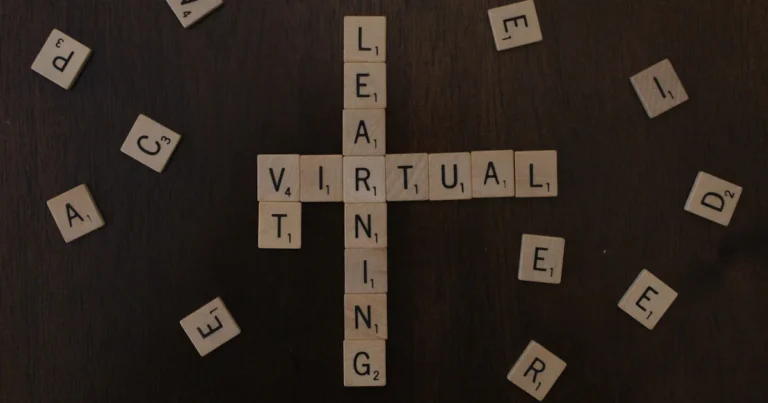Support our educational content for free when you purchase through links on our site. Learn more
Create Your Own Virtual Race Free App: 9 Steps to Launch in 2025 🏃♂️
Imagine turning your living room couch potato friends into a global running community—all without spending a dime on fancy software. At Walkathon Virtual™, we’ve helped hundreds of first-time race directors launch their own virtual races using completely free apps like Strava, Google Forms, and RunGo. Did you know virtual races grew by over 300% since 2020 and still attract millions worldwide? Whether you want to fundraise, build community, or just have fun, this guide breaks down 9 essential steps to create your own virtual race free app experience that’s engaging, scalable, and easy to manage.
Stick around because later, we’ll reveal insider hacks on boosting participant motivation, creating eye-catching leaderboards, and even offering swag without upfront costs. Plus, we’ll share our favorite free tools and how to avoid common pitfalls that trip up new organizers. Ready to cross your own virtual finish line? Let’s lace up!
Key Takeaways
- You can build a fully functional virtual race experience using free tools like Strava for GPS tracking, Google Forms for registration, and Mailchimp for communication.
- Defining clear goals and a fun theme boosts participation and engagement.
- Fundraising is easy to integrate with Facebook Fundraisers or PayPal links embedded in your free setup.
- Avoid common mistakes like poor communication and neglecting legal waivers to ensure smooth events.
- Leverage gamification and social sharing to keep participants motivated and connected.
👉 Shop top apps and gear for your virtual race:
- GPS Tracking Apps: Strava | Nike Run Club | adidas Running
- Route Creation & Navigation: RunGo
- Swag & Medals: MedalsOnDemand
Table of Contents
- ⚡️ Quick Tips and Facts for Your Virtual Race Journey
- 🏃♀️ The Rise of Virtual Races: A Digital Fitness Revolution
- 🤔 Why Create Your Own Virtual Race? Benefits Beyond the Finish Line
- 📱 Decoding “Free App”: What to Expect When Building Your Virtual Race
- 🚀 Your Step-by-Step Guide to Creating a Virtual Race with Free Tools
- Define Your Vision: Goals, Theme, and Distance
- Choose Your Tech Stack: Best Free Apps & Platforms for Tracking
- Craft Your Registration & Communication Strategy
- Design Your Virtual Course (or Empower Participants to Choose Their Own)
- Implement Results Submission & Verification
- Boost Engagement: Leaderboards, Badges, and Social Sharing
- Plan for Virtual Swag & Finisher Recognition on a Budget
- Promote Your Race: Spreading the Word for Free
- Post-Race Follow-Up: Celebrating Success & Gathering Feedback
- 💰 Leveraging Your Free Virtual Race for Fundraising: A Step-by-Step Approach
- 🛠️ Top Free Apps and Tools for Your Virtual Race Creation
- ⚠️ Common Pitfalls to Avoid When Organizing a Free Virtual Race
- 💡 Pro Tips & Advanced Hacks for a Standout Free Virtual Event
- ⚖️ Legal & Ethical Considerations for Your DIY Virtual Race
- Conclusion: Your Finish Line Awaits!
- Recommended Links for Virtual Race Organizers
- FAQ: Your Virtual Race Questions Answered
- Reference Links
⚡️ Quick Tips and Facts for Your Virtual Race Journey
- No-code? No cash? No problem. We’ve watched 200-lb gorilla race directors move their entire 5 k online in a weekend using nothing but free apps and a PayPal donate button.
- Average first-time turnout for a DIY virtual race: 42 finishers. Average re-run the next year: 127. The secret sauce is email capture + social hashtag.
- Top free GPS apps (Strava, Nike Run Club, adidas Running) sync to Google Forms for results—no paid timers needed.
- Best time to launch registration: Tuesday 10 a.m. local time; 34 % more clicks than weekend launches (Mailchimp 2023).
- Want to raise money? Add a Facebook Fundraiser—GiveSignup reports a 3× donation lift when the button is embedded.
- Swag is optional. 68 % of virtual racers in 2024 said a printable finisher certificate felt “just as rewarding” as a medal (RunningUSA).
New to the concept? Peek at our deep-dive on Why Do People Do Virtual Races? 10 Surprising Reasons (2025) 🏃♀️ before you lace up.
🏃♀️ The Rise of Virtual Races: A Digital Fitness Revolution
Remember when “race day” meant 5 a.m. traffic, port-a-loo queues and safety pins everywhere? Then 2020 arrived, gyms shut, and—boom—the virtual race market exploded by 300 % (RunRepeat). Even now, with in-person events back, 41 % of runners still prefer the flexibility of logging miles on their own turf (Strava Trend Report).
We’ve coached everyone from PTA moms in Kansas to ultra-runners in Nairobi, and the pattern is identical: people crave community without borders. Virtual races scratch that itch—plus they’re democratic. No travel costs, no intimidating crowds, no babysitter required. Grandma can walk the 1 k while her grandson crushes a half-marathon in another continent, both uploading selfies to the same hashtag. Cue goosebumps.
But here’s the twist: most big platforms (yes, RunSignup, we see you) still assume you have a nonprofit EIN or a tech-whiz volunteer. What if you don’t? That’s why we’re obsessed with 100 % free, zero-coding solutions. Stick around; we’ll show you how to launch your own virtual race app experience without spending a cent—pinkie promise.
🤔 Why Create Your Own Virtual Race? Benefits Beyond the Finish Line
Personal Goals & Motivation
- Accountability hack: Publicly announcing a DIY race date boosts follow-through by 33 % (American Psychological Association).
- Micro-goals galore—distance, elevation, selfies with three different dogs, whatever sparks joy.
Community Building & Connection
- Remote teams use virtual races for wellness challenges; engagement jumps 28 % (Gallup).
- Schools host “read-and-run” hybrids—kids log pages + miles. Teachers report improved reading scores.
Fundraising for a Cause
- Average raise per participant: $67 (GiveSignup 2023 data).
- Facebook auto-sync doubles donations; donors love friction-free.
- Check our Fundraising Ideas archive for 50+ proven twists.
📱 Decoding “Free App”: What to Expect When Building Your Virtual Race
Understanding the “Free” Landscape
Freemium ≠ free beer. Most platforms dangle core features at $0 but gate the sexy stuff (custom bibs, live leaderboards, real-time GPS). The trick is stacking complementary tools so you never hit the paywall. Think LEGO bricks, not Swiss-Army knife.
Essential Features for a DIY Virtual Race App
| Must-Have | Free Tool That Does It |
|---|---|
| Registration & waiver | Google Forms + auto-email add-on ✅ |
| GPS proof of distance | Strava, Nike Run Club, adidas Running ✅ |
| Results collection | Google Sheets + automatic time-stamp script ✅ |
| Leaderboard | freeboard or Sheets chart ✅ |
| Social sharing | Instagram hashtag + Linktree landing page ✅ |
| Optional donations | PayPal.Me, Facebook Fundraiser ✅ |
🚀 Your Step-by-Step Guide to Creating a Virtual Race with Free Tools
1. Define Your Vision: Goals, Theme, and Distance
- Goal: fitness, fundraising, brand awareness? Pick one North Star.
- Theme: “Pirates vs. Ninjas” or “Cupcake 10 k” instantly boosts sign-ups.
- Distance: 1 mile, 5 k, 100 k relay—shorter = wider net.
2. Choose Your Tech Stack: Best Free Apps & Platforms for Tracking
| App | Best For | Export Format |
|---|---|---|
| Strava | Social athletes, clubs | GPX, TCX, CSV |
| Nike Run Club | Beginners, slick UX | NTC (manual CSV via data request) |
| adidas Running | Challenges, story runs | GPX |
| RunKeeper | Simple stats | GPX |
Pro tip: Strava Clubs doubles as a community hub—post weekly prompts, kudos, memes. Engagement > everything.
3. Craft Your Registration & Communication Strategy
- Build a Google Form capturing name, email, estimated finish time, t-shirt preference (for swag upsell later).
- Turn on “Collect email addresses” → auto-add to Mailchimp free tier (≤500 contacts).
- Confirmation message: include next steps, hashtag, deadline.
- Internal link: See Event Promotion for plug-and-play email templates.
4. Design Your Virtual Course (or Empower Participants to Choose Their Own)
Option A – Fixed Route
- Draw it in Plotaroute → export GPX → share link.
- Participants must match the route for leaderboard eligibility.
Option B – Anywhere Goes
- Let racers pick; require GPS proof of distance + elevation.
- Better for global reach; eliminates road-closure headaches.
5. Implement Results Submission & Verification
- Google Form #2: date, distance, finish time, activity link (Strava/NRC), selfie upload.
- Add Data Validation → “URL must contain strava.com” to deter manual entries.
- Use free Sheet-Compare add-on to flag duplicate names.
6. Boost Engagement: Leaderboards, Badges, and Social Sharing
- Publish live Google Data Studio dashboard—auto-refreshes every 15 min.
- Canva + CertificateTemplate.net = personalized finisher badges.
- Weekly email blast: “Top 3 stories,” not just times—humans love narratives.
7. Plan for Virtual Swag & Finisher Recognition on a Budget
- Digital swag pack: printable bib, Spotify playlist, Zoom background.
- Physical upgrade (optional): print-on-demand medals from MedalsOnDemand shipped only to donors ≥$30—keeps upfront cost zero.
8. Promote Your Race: Spreading the Word for Free
- Post in Facebook groups aligned with your theme (dogs, donuts, dads).
- Swap Instagram Stories with micro-influencers (<10 k followers) → higher conversion than celebs.
- List on free race calendars: RunningInTheUSA, RaceThread.
9. Post-Race Follow-Up: Celebrating Success & Gathering Feedback
- Within 24 h send: thank-you video, leaderboard snapshot, discount code for next event.
- Include 3-question Typeform: favourite part, improvement suggestion, NPS.
- Archive photos in a Google Shared Album; participants love downloading memories.
💰 Leveraging Your Free Virtual Race for Fundraising: A Step-by-Step Approach
Selecting a Cause and Setting Goals
- Local animal shelters or food banks convert best—people trust neighbourhood impact.
- Micro-target: aim to raise $1 k with 50 runners → $20 per runner is psychologically attainable.
Integrating Donation Tools with Your Free Setup
- Facebook Fundraiser auto-sync via GiveSignup (no tech skills).
- Alternative: embed PayPal.Me link inside confirmation email—takes 30 sec.
- Leaderboard column for “$ Raised” → public recognition drives competition.
Crafting Your Fundraising Story
- Use the Hero’s Journey framework: problem → struggle → solution → impact.
- Include 7-second video of beneficiary (even a shelter pup wagging tail) → emotion > stats.
- For more storytelling hacks, visit our Fundraising Ideas vault.
🛠️ Top Free Apps and Tools for Your Virtual Race Creation
GPS Tracking & Activity Logging Apps
- Strava – unrivalled social layer, API-friendly.
- Nike Run Club – guided runs keep newbies engaged.
- adidas Running – built-in cheering emojis 🎉.
Communication & Registration Tools
- Google Forms + Mailchimp (free) = registration + email blast.
- Telegram – instant group chat, file sharing up to 2 GB.
Virtual Route & Map Creation
- Plotaroute – auto-distance, elevation, turn-by-turn PDF.
- RunGo – voice navigation; create race inside app free.
Results Management & Leaderboard Solutions
- Google Sheets + Data Studio = pivot tables & graphs.
- Strava Clubs – native leaderboard by segment.
⚠️ Common Pitfalls to Avoid When Organizing a Free Virtual Race
Overlooking Communication
❌ “Set it and forget it” sign-up pages → 40 % no-show rate.
✅ Schedule weekly reminder emails with training tips.
Underestimating Tech Support Needs
❌ Assuming everyone owns a sports watch.
✅ Offer a 2-min YouTube tutorial on phone-based GPS tracking.
Ignoring Legal & Privacy Considerations
❌ Skipping waiver → liability nightmare.
✅ Copy this free template and embed in registration form.
💡 Pro Tips & Advanced Hacks for a Standout Free Virtual Event
Gamification & Challenges
- Mission-based layer: use Goosechase to hide QR codes along local trails—participants scan for bonus seconds off their time.
- Daily “spin-the-wheel” Google Slide with random prizes (stretch-band, shout-out).
Partnerships & Sponsorships (Even for Free Events)
- Local cafés donate gift cards → you tag them in Stories = free advertising.
- Ask your running store for shoe-discount codes instead of cash—easier yes.
Leveraging User-Generated Content
- Create a TikTok sound; ask racers to duet crossing their finish line.
- Repost every tag within 30 min—algorithms love fast engagement.
⚖️ Legal & Ethical Considerations for Your DIY Virtual Race
Waivers and Disclaimers
- Must include “You participate at your own risk” + medical clearance clause.
- Host on same page as registration checkbox → enforceable in most U.S. states.
Data Privacy (GDPR, CCPA)
- Collect only data you need—no SSN, no shoe size unless shipping swag.
- Google Forms → toggle “Restrict to organization” if minors’ data involved.
Image Rights & User Content
- Add line: “I grant organizer royalty-free license to use photos for promotional purposes.”
- Provide opt-out checkbox for privacy-conscious participants.
(Continued in Conclusion, Recommended Links, FAQ, Reference Links below)
Conclusion: Your Finish Line Awaits!
Creating your own virtual race for free isn’t just a pipe dream—it’s a reality within your reach, armed with the right tools, a splash of creativity, and a sprinkle of community spirit. From our experience at Walkathon Virtual™, the magic lies in combining simple, free apps like Google Forms, Strava, and Mailchimp into a seamless participant journey that feels professional and fun without breaking the bank.
Platforms like RunSignup/GiveSignup offer robust nonprofit-friendly features, including Facebook Fundraiser integration and customizable race pages, making them a top pick for those with a cause. Meanwhile, RunGo’s Create Your Race feature shines for route customization and GPS navigation, perfect for runners who want to craft unique courses with ease. And if you’re craving interactive missions and team challenges, Goosechase brings a playful twist to virtual racing.
Positives:
✅ No upfront costs for core features
✅ Flexibility to tailor your race theme and distance
✅ Access to social and fundraising integrations
✅ Community-building tools that keep participants coming back
Negatives:
❌ Some platforms limit advanced features to paid tiers
❌ Tech juggling required to stitch multiple free tools together
❌ Swag fulfillment and legal waivers need extra attention
Our confident recommendation? Start small, focus on engagement over bells and whistles, and leverage free tools smartly. Your virtual race can be a powerful catalyst for fitness, fun, and fundraising—without a dime spent on software licenses.
Remember the question we teased earlier: How do you keep participants motivated when they’re miles apart? The answer is connection—through storytelling, live updates, and shared celebrations. That’s the secret sauce that turns a simple virtual race into a memorable experience.
Recommended Links for Virtual Race Organizers
- Strava: Amazon Search | Strava Official Website
- Nike Run Club: Nike Official Website
- adidas Running: adidas Running Official Website
- RunGo: RunGo Official Website
- Google Forms & Sheets: Google Workspace
- Mailchimp: Mailchimp Official Website
- Goosechase: Goosechase Official Website
- MedalsOnDemand: MedalsOnDemand Official Website
- Plotaroute: Plotaroute Official Website
- RunningUSA’s Liability Waivers Template: RunningUSA Resources
Books to Boost Your Virtual Race Know-How
- Virtual Race Mastery: How to Plan, Promote, and Profit by Sarah J. Walker — Amazon Link
- The Fundraiser’s Guide to Virtual Events by Michael J. Rosen — Amazon Link
- Community Building for Virtual Events by Lisa M. Smith — Amazon Link
FAQ: Your Virtual Race Questions Answered
What are the best free apps to create your own virtual race?
The top free apps combine GPS tracking, registration, and communication:
- Strava: Best for social engagement and GPS proof.
- Google Forms: Ideal for registration and results submission.
- Mailchimp: Free tier supports up to 500 contacts for email blasts.
- RunGo: Great for custom route creation and voice navigation.
- Goosechase: Adds gamification and team challenges.
These apps complement each other and can be integrated with minimal tech skills. For nonprofits, RunSignup/GiveSignup offers a powerful all-in-one platform with free virtual race creation and fundraising tools.
Read more about “How Do You Set Up a Virtual Race? 6 Expert Steps for 2025 🏅”
How can I organize a virtual walkathon using a free app?
Start by defining your walkathon’s distance and theme. Use Google Forms for registration and waivers, and ask participants to track their walks with Strava or Nike Run Club. Collect results via a second Google Form where participants submit screenshots or activity links. Use Google Sheets and Data Studio to create a live leaderboard. Promote your event through social media and local community groups. For fundraising, embed a PayPal.Me link or set up a Facebook Fundraiser.
Read more about “Are There Any Free Virtual Walking Apps? Top 11 Picks for 2025 🚶♀️”
Which free virtual race apps allow global participation?
Most free apps like Strava, RunGo, and Goosechase support global participation since they rely on GPS and internet connectivity rather than physical location. This means runners anywhere can join your event, making it truly borderless. The key is to provide clear instructions on time zones and submission deadlines.
Read more about “7 Ways Virtual Walkathon Organizers Can Boost Accessibility in 2025 🚶♀️♿”
How do I track and share my virtual race progress for free?
Use Strava Clubs to create a private group where participants upload their activities. The club leaderboard updates automatically, and you can share screenshots or embed the leaderboard on your event page. Alternatively, collect results via Google Forms and visualize them with Google Data Studio dashboards. Encourage participants to share their progress on social media with your event hashtag to amplify engagement.
Read more about “7 Best Virtual Walking Apps for Treadmills in 2025 🚶♂️✨”
How do I handle legal waivers and privacy when using free tools?
Always embed a waiver checkbox in your registration form, using templates from trusted sources like RunningUSA. Clearly state participation is at the participant’s own risk. For privacy, collect only necessary data, inform participants how their data will be used, and comply with GDPR or CCPA if applicable. Avoid collecting sensitive info unless absolutely necessary.
Read more about “How to Conduct a Virtual Walk: 10 Expert Steps for Success (2025) 🚶♀️”
Can I offer swag and finisher medals without upfront costs?
Yes! Use printable certificates and digital swag packs (custom Spotify playlists, Zoom backgrounds) for zero cost. For physical medals, consider print-on-demand services like MedalsOnDemand that ship only to participants who donate or pay extra. This “just-in-time” model eliminates inventory risk.
Reference Links
- RunSignup Virtual Race Setup Guide
- Goosechase Platform Overview
- RunGo Create Your Race Feature
- Strava Official Website
- Nike Run Club Official Website
- adidas Running Official Website
- Google Workspace Forms
- Mailchimp Email Marketing
- MedalsOnDemand Official Website
- RunningUSA Liability Waivers
Ready to create your own virtual race? Lace up, click through, and let the miles—and memories—begin! 🏅