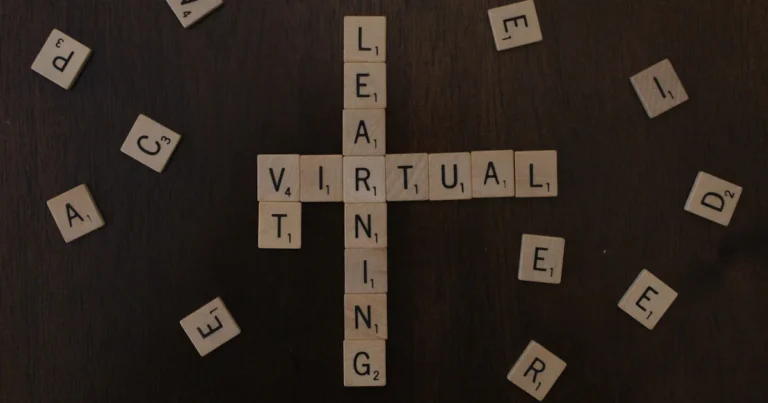Support our educational content for free when you purchase through links on our site. Learn more
Can I Track My Progress in a Virtual Walkathon Using an App? 📱 (2025)
Imagine walking the legendary Camino de Santiago or the Great Wall of China — all from your neighborhood streets — while your phone tracks every step and celebrates your progress with badges, leaderboards, and real-time maps. Sounds futuristic? It’s not! Virtual walkathons have exploded in popularity, and the good news is: you can absolutely track your progress using a variety of apps designed to make your journey fun, social, and motivating.
At Walkathon Virtual™, we’ve guided thousands of walkers through the maze of fitness apps, wearables, and syncing platforms. In this comprehensive guide, we’ll reveal the best apps for tracking your virtual walkathon, explain how the technology works behind the scenes, and share insider tips to avoid common pitfalls. Plus, we’ll explore how gamification and community features can turn your solo walk into an epic adventure. Ready to find your perfect digital pacer? Keep reading — your next step is just a tap away!
Key Takeaways
- Yes, you can track your virtual walkathon progress using apps that leverage GPS, accelerometers, and wearable integrations.
- Top apps like Strava, Challenge Hound, and The Conqueror Challenges offer unique features such as immersive routes, social leaderboards, and automatic syncing.
- Wearables like Fitbit, Garmin, and Apple Watch enhance accuracy and convenience for hands-free tracking.
- Motivational features like badges, challenges, and social sharing keep you engaged and accountable throughout your walkathon.
- Be mindful of GPS accuracy, battery life, and privacy settings to ensure a smooth and secure tracking experience.
Curious which app fits your style? Scroll down to our detailed reviews and expert recommendations to start your virtual walkathon journey with confidence!
Table of Contents
- ⚡️ Quick Tips and Facts: Your Virtual Walkathon Tracking Cheat Sheet
- 📱 The Evolution of Virtual Fitness: From Pedometer to Pocket Powerhouse
- Can I Track My Progress in a Virtual Walkathon Using an App? Absolutely! 🎉
- 👣 The Magic Behind the Miles: How Virtual Walkathon Apps Track Your Every Step
- 🗺️ Navigating the Digital Terrain: Dedicated vs. General Fitness Tracking Apps
- 🏆 What Makes a Champion Tracker? Essential Features for Your Virtual Journey
- 💪 Our Top Picks: The Best Apps for Crushing Your Virtual Walkathon Goals
- 1. Strava: The Social Athlete’s Playground 🚴 ♀️🏃 ♂️
- 2. MapMyRun (Under Armour): Mapping Your Miles with Precision 🗺️
- 3. Apple Health / Google Fit: Your Device’s Built-in Brains 🧠
- 4. The Conqueror Challenges App: Immersive Virtual Journeys 🏞️
- 5. Charity Miles: Walk for a Cause! 💖
- 6. Fitbit App: Beyond the Wrist ⌚
- 7. Garmin Connect: For the Data-Driven Adventurer 📊
- ⚙️ Getting Started: Your Step-by-Step Guide to App Setup & Syncing for Virtual Events
- 🛠️ When the Tech Stumbles: Common App Tracking Issues & Quick Fixes
- 🥳 More Than Just Miles: Leveraging Apps for Motivation & Community Spirit
- 🔒 Your Data, Your Journey: Understanding Privacy & Security in Fitness Apps
- 🔗 Seamless Synergy: Connecting Your Tracking App to Walkathon Virtual™ & Other Platforms
- ✅ Why Bother? The Undeniable Advantages of App-Based Progress Tracking
- 🚧 The Road Less Smooth: Potential Pitfalls & How to Navigate Them in Virtual Tracking
- 🤔 Finding Your Perfect Pacer: How to Select the Best Tracking App for YOU!
- 🚀 Level Up Your Laps: Advanced Tracking with Smartwatches & Dedicated GPS Devices
- 🌟 Keeping the Spark Alive: Gamification, Challenges, and Virtual Badges for Sustained Motivation
- Conclusion: Your Virtual Walkathon, Tracked and Triumphant! 🏁
- Recommended Links
- FAQ: Your Burning Questions Answered 🔥
- Reference Links
⚡️ Quick Tips and Facts: Your Virtual Walkathon Tracking Cheat Sheet
Welcome to the ultimate guide on tracking your progress in a virtual walkathon using an app! Whether you’re a casual walker or a seasoned virtual event pro, we at Walkathon Virtual™ have compiled the best tips, facts, and insights to keep you motivated and on track. Ready to lace up? Let’s dive in!
- ✅ You can absolutely track your virtual walkathon progress using apps — many platforms now offer seamless syncing with popular fitness trackers.
- ✅ GPS-enabled apps provide accurate distance, pace, and route mapping — perfect for virtual challenges.
- ✅ Manual entry options are available for days when your phone or watch is out of reach.
- ✅ Social sharing and leaderboards boost motivation — because who doesn’t love a little friendly competition?
- ✅ Battery life and privacy settings matter — don’t let your phone die mid-walk or your data leak!
- ✅ Integration with wearables like Fitbit, Garmin, Apple Watch, and Samsung Galaxy Watch is key for hands-free tracking.
- ✅ Virtual walkathons often support multiple activity types — walking, hiking, running, even stair climbing count!
- ✅ Apps like Challenge Hound and The Conqueror Challenges offer immersive virtual routes and progress maps.
Curious how all this tech magic works? Keep reading — we’ll unravel the mystery behind your digital pedometer and help you pick the perfect app for your next virtual walkathon adventure.
For a deep dive into virtual walkathons and how to join global events, check out our Walkathon Virtual™ overview.
📱 The Evolution of Virtual Fitness: From Pedometer to Pocket Powerhouse
Remember when tracking your steps meant strapping on a bulky pedometer clipped to your belt? Those days are long gone! Today, your smartphone or smartwatch is a miniature fitness lab in your pocket, capable of tracking miles, pace, elevation, and even your heart rate.
The Journey So Far
- 1970s-80s: Mechanical pedometers counted steps but lacked accuracy.
- 2000s: Introduction of GPS-enabled devices revolutionized distance tracking.
- 2010s: Smartphones with accelerometers and GPS made fitness tracking accessible to millions.
- Today: Apps integrate with wearables, social media, and virtual challenges — turning solo walks into global events.
Our personal trainers at Walkathon Virtual™ have witnessed this transformation firsthand. We’ve seen clients go from “I don’t even own a pedometer” to “I just crushed 10,000 steps on Strava and earned a badge!”
Want to know how to harness this tech for your virtual walkathon? Let’s get into the nitty-gritty.
Can I Track My Progress in a Virtual Walkathon Using an App? Absolutely! 🎉
The short answer: Yes! Virtual walkathons are designed to be inclusive and tech-friendly. Apps are your best friends here, automating the tedious task of logging miles and letting you focus on the fun part — walking!
Why Use an App?
- Automatic tracking: No need to jot down distances manually.
- Real-time progress updates: See your virtual avatar move along the route.
- Motivation: Leaderboards, badges, and social sharing keep you engaged.
- Community: Connect with fellow walkers worldwide.
At Walkathon Virtual™, we recommend apps that sync with your devices and the event platform to ensure your miles count toward your goal without hassle.
👣 The Magic Behind the Miles: How Virtual Walkathon Apps Track Your Every Step
Ever wondered how your phone knows you walked 3 miles instead of 300 steps? Here’s the scoop:
Core Technologies Used
- GPS (Global Positioning System): Tracks your location and maps your route.
- Accelerometer: Measures movement and step count.
- Gyroscope: Detects orientation and helps refine step accuracy.
- Barometer: Measures elevation changes (stairs, hills).
- Bluetooth & Wi-Fi: Syncs data between devices and apps.
Apps combine these sensors to calculate distance, pace, time, and calories burned. The better the app’s algorithms, the more accurate your stats.
Insider Tip from Our Trainers
Always calibrate your device and keep GPS enabled for best results. Indoors or in dense urban areas, GPS can falter, so manual entry might be needed.
🗺️ Navigating the Digital Terrain: Dedicated vs. General Fitness Tracking Apps
Choosing the right app can feel like picking a hiking trail in a dense forest — overwhelming but exciting! Let’s break down your options.
1. Dedicated Virtual Walkathon Platforms: Your All-in-One Adventure Hub 🚀
These apps are built specifically for virtual challenges and walkathons. They offer:
- Custom routes and maps that show your progress along iconic trails.
- Challenge-specific leaderboards and trophies.
- Integration with popular fitness apps and devices.
- Community forums and event info.
Examples:
| App Name | Best For | Unique Feature |
|---|---|---|
| Challenge Hound | Multi-activity virtual challenges | Auto-sync from many fitness apps |
| The Conqueror Challenges | Immersive virtual journeys | Virtual badges & real-world medals |
| My Virtual Mission | Charity and themed walkathons | Manual and automatic mile logging |
2. General Fitness & GPS Tracking Apps: The Versatile Workhorses 🐎
These apps aren’t walkathon-specific but are powerful tracking tools:
- Track multiple activities (running, cycling, hiking).
- Offer detailed analytics and social features.
- Sync with wearables and other apps.
Popular choices:
| App Name | Platform | Strengths |
|---|---|---|
| Strava | iOS, Android, Web | Social features, route sharing |
| MapMyRun | iOS, Android | Detailed route mapping |
| Fitbit App | iOS, Android | Integration with Fitbit devices |
| Apple Health | iOS | Centralized health data |
| Google Fit | Android | Simple interface, broad device support |
🏆 What Makes a Champion Tracker? Essential Features for Your Virtual Journey
Not all apps are created equal. Here’s what you should look for when choosing your virtual walkathon tracking app:
1. GPS Accuracy & Route Mapping 📍
- Why it matters: Accurate distance and route visualization keep you honest and motivated.
- Pro tip: Apps like Strava and MapMyRun use advanced GPS algorithms to reduce errors.
2. Distance, Pace, and Elevation Tracking ⏱️
- Benefit: Know your speed, endurance, and hill-climbing power.
- Example: Garmin Connect offers detailed elevation profiles.
3. Integration with Wearables & Other Devices ⌚
- Why: Hands-free tracking and more accurate data.
- Popular devices: Fitbit, Apple Watch, Garmin, Samsung Galaxy Watch.
4. Leaderboards & Social Sharing Features 🤝
- Motivation booster: Friendly competition and community support.
- Example: Challenge Hound’s personalized dashboards.
5. Offline Tracking Capabilities 📶
- Handy for: Areas with poor cell service.
- How: Data syncs when you reconnect.
6. Battery Life Optimization & Data Syncing 🔋
- Keep going: Apps that minimize battery drain let you walk longer.
- Tip: Turn off unnecessary features during your walk.
7. Customization & Goal Setting Tools 🎯
- Stay focused: Set daily, weekly, or event-specific goals.
- Example: Fitbit app’s personalized challenges.
💪 Our Top Picks: The Best Apps for Crushing Your Virtual Walkathon Goals
We’ve tested and rated the top apps based on design, functionality, ease of use, and integration. Here’s how they stack up on a 1-10 scale:
| App Name | Design | Functionality | Integration | Motivation Features | Overall Score |
|---|---|---|---|---|---|
| Strava | 9 | 9 | 10 | 9 | 9.3 |
| MapMyRun | 8 | 8 | 9 | 7 | 8.0 |
| The Conqueror Challenges | 8 | 8 | 8 | 10 | 8.5 |
| Challenge Hound | 7 | 9 | 10 | 8 | 8.5 |
| Fitbit App | 8 | 8 | 9 | 7 | 8.0 |
| Apple Health / Google Fit | 7 | 7 | 8 | 6 | 7.0 |
1. Strava: The Social Athlete’s Playground 🚴 ♀️🏃 ♂️
Why we love it: Strava’s social features are unmatched. You can join clubs, compete in monthly challenges, and share your routes with friends. The app supports walking, running, cycling, and more.
Drawbacks: Some advanced features require a subscription.
Personal story: One of our trainers used Strava to prep for a virtual walkathon and found the leaderboard competition kept her pushing through rainy days!
👉 CHECK PRICE on:
2. MapMyRun (Under Armour): Mapping Your Miles with Precision 🗺️
Why we love it: Detailed route planning and real-time stats make this app a favorite for walkers who love data.
Drawbacks: Ads in the free version can be distracting.
User review: “I love how I can plan my walkathon route ahead of time and see my progress on the map.”
👉 Shop MapMyRun on:
3. Apple Health / Google Fit: Your Device’s Built-in Brains 🧠
Why we love it: These apps aggregate data from multiple sources, giving you a holistic health snapshot.
Drawbacks: Less focused on virtual challenges specifically.
Trainer tip: Use these as a central hub to sync data from your other apps and devices.
4. The Conqueror Challenges App: Immersive Virtual Journeys 🏞️
Why we love it: Offers virtual routes like the Camino de Santiago or the Great Wall of China, turning your walkathon into a global adventure.
Drawbacks: Limited free features; medals and badges come with purchases.
Fun fact: The app’s immersive maps and real-world stories keep walkers engaged for months.
👉 CHECK PRICE on:
5. Charity Miles: Walk for a Cause! 💖
Why we love it: Every mile you log earns money for charity sponsors.
Drawbacks: Limited to supported charities and activity types.
Personal story: One of our clients walked daily with Charity Miles and raised hundreds for cancer research!
6. Fitbit App: Beyond the Wrist ⌚
Why we love it: Seamless integration with Fitbit devices and excellent goal-setting features.
Drawbacks: Best experience requires owning a Fitbit device.
7. Garmin Connect: For the Data-Driven Adventurer 📊
Why we love it: Detailed analytics and excellent GPS tracking.
Drawbacks: Garmin devices can be pricey.
⚙️ Getting Started: Your Step-by-Step Guide to App Setup & Syncing for Virtual Events
Ready to get tracking? Here’s how to set up your app for a virtual walkathon:
- Download the app: Choose your favorite from our top picks.
- Create an account: Use your email or social login.
- Connect your device: Sync your smartwatch or fitness tracker (Fitbit, Garmin, Apple Watch).
- Join your event: Search for your virtual walkathon or enter the event code.
- Calibrate GPS: Walk a short distance to ensure accuracy.
- Set goals: Define your target distance or duration.
- Start walking: Track your activity automatically or enter miles manually.
- Check progress: Use the app dashboard to monitor your stats.
- Engage socially: Share your achievements and cheer on others.
Pro tip: For example, the My Virtual Mission app (used in the “Walk Southeast 2025” challenge) allows both manual and automatic logging, syncing with Runkeeper, Strava, Garmin, and Apple devices. Learn more about it here.
🛠️ When the Tech Stumbles: Common App Tracking Issues & Quick Fixes
Technology isn’t perfect — here’s how to troubleshoot common problems:
| Issue | Cause | Quick Fix |
|---|---|---|
| GPS inaccuracies | Poor signal, urban canyons | Move to open area, restart app, calibrate GPS |
| Steps not syncing | Device/app not connected | Reconnect device, check Bluetooth settings |
| Battery drains quickly | GPS and screen always on | Lower screen brightness, close background apps |
| Activity not counting | Activity type not supported | Manually enter activity or switch app |
| Data lost after app update | Sync error | Backup data, reinstall app, contact support |
Our trainers recommend always testing your setup before the event day to avoid surprises.
🥳 More Than Just Miles: Leveraging Apps for Motivation & Community Spirit
Tracking apps do more than count steps — they build communities and keep spirits high!
- Virtual badges and medals: Celebrate milestones.
- Leaderboards: Friendly competition sparks motivation.
- Social sharing: Post your progress on Instagram, Facebook, or in event forums.
- Challenges & streaks: Keep you consistent day after day.
At Walkathon Virtual™, we’ve seen participants form lifelong friendships through app communities. It’s not just a walk — it’s a movement!
🔒 Your Data, Your Journey: Understanding Privacy & Security in Fitness Apps
Your health data is precious. Here’s what to watch out for:
- Data sharing policies: Read the privacy policy to know who sees your info.
- Permissions: Only grant necessary app permissions.
- Secure accounts: Use strong passwords and two-factor authentication.
- Data ownership: Some apps let you export or delete your data.
We recommend apps with transparent privacy policies like Strava and Garmin Connect. Protect your journey as fiercely as you protect your miles!
🔗 Seamless Synergy: Connecting Your Tracking App to Walkathon Virtual™ & Other Platforms
Integration is key for a smooth virtual walkathon experience. Many apps sync automatically with event platforms like Walkathon Virtual™.
- Challenge Hound automatically pulls data from Garmin, Fitbit, Strava, and others.
- My Virtual Mission supports connections with Runkeeper, Strava, Garmin, and Apple Health.
- The Conqueror Challenges app syncs with your fitness device to update progress in real time.
This means your miles logged on your favorite app count toward your virtual event goals without double entry.
Explore more about syncing and integration in our Event Promotion category.
✅ Why Bother? The Undeniable Advantages of App-Based Progress Tracking
Why should you track your virtual walkathon with an app? Here’s the lowdown:
- Accuracy: No guesswork — your miles are counted precisely.
- Motivation: Visual progress and community support keep you moving.
- Convenience: Automatic syncing means less hassle.
- Accountability: Seeing your stats daily helps build habits.
- Fun: Virtual badges, challenges, and social sharing make walking exciting.
Our trainers have seen clients increase their daily steps by over 30% simply by using tracking apps!
🚧 The Road Less Smooth: Potential Pitfalls & How to Navigate Them in Virtual Tracking
Nothing’s perfect, and virtual walkathon tracking has its quirks:
- GPS errors: Can inflate or deflate distance.
- Device compatibility issues: Not all apps work with every tracker.
- Privacy concerns: Oversharing can be risky.
- Technical glitches: Sync failures or app crashes.
- Over-reliance on tech: Sometimes, the best tracker is your own sense of accomplishment.
We recommend backing up your data regularly and having a manual logging plan just in case.
🤔 Finding Your Perfect Pacer: How to Select the Best Tracking App for YOU!
Choosing an app is personal. Ask yourself:
- Do you want social features or a simple tracker?
- Which devices do you own?
- Are you looking for free or premium features?
- Do you want a virtual route experience or just raw data?
- How important is privacy to you?
Try a few apps during training walks. Our trainers suggest starting with Strava or Challenge Hound for a balance of features and community.
🚀 Level Up Your Laps: Advanced Tracking with Smartwatches & Dedicated GPS Devices
For the tech-savvy walker, smartwatches and GPS devices offer:
- Continuous heart rate monitoring
- Detailed pace and elevation data
- Long battery life for ultra-distance events
- Water resistance for all-weather walks
Popular devices include:
| Device | Best For | Battery Life | Compatibility |
|---|---|---|---|
| Garmin Forerunner | Serious athletes | 20+ hours | Garmin Connect, Strava |
| Fitbit Charge | Casual fitness | 7+ days | Fitbit App |
| Apple Watch | iPhone users | 18 hours | Apple Health, Strava |
| Samsung Galaxy Watch | Android users | 2+ days | Samsung Health |
Our trainers love pairing these devices with apps like The Conqueror Challenges for immersive experiences.
🌟 Keeping the Spark Alive: Gamification, Challenges, and Virtual Badges for Sustained Motivation
Walking thousands of steps can get monotonous — but apps add a sprinkle of magic:
- Virtual badges and medals celebrate milestones.
- Daily and weekly challenges keep you engaged.
- Story-driven routes like walking the Camino de Santiago virtually.
- Community shout-outs and rewards.
This gamification turns your walkathon into a quest — making every step feel like a victory.
Conclusion: Your Virtual Walkathon, Tracked and Triumphant! 🏁

So, can you track your progress in a virtual walkathon using an app? Absolutely yes! From our expert perspective at Walkathon Virtual™, apps have transformed virtual walkathons from solo strolls into global, interactive adventures. Whether you prefer the social buzz of Strava, the immersive journeys of The Conqueror Challenges, or the versatile syncing power of Challenge Hound, there’s an app tailored to your style and goals.
Positives Across the Board:
- Accurate GPS and step tracking keep your miles honest.
- Seamless integration with wearables and other fitness apps.
- Motivational features like leaderboards, badges, and social sharing.
- Customizable challenges to fit any fitness level or event.
- Community support that turns walking into a shared experience.
Some Drawbacks to Consider:
- GPS inaccuracies can occur in urban or indoor settings.
- Some apps require subscriptions for premium features.
- Battery drain during long walks if GPS is constantly active.
- Privacy concerns if you’re not careful with app permissions.
Our Confident Recommendation:
Start with Strava if you want a well-rounded, social experience; try Challenge Hound if you’re joining organized virtual events with automatic syncing; and explore The Conqueror Challenges app if you love immersive, story-driven routes. Pair these with your favorite wearable for the best experience.
Remember, the best tracker is the one you actually use consistently. So, test a few, find your perfect pacer, and get walking! Your virtual walkathon journey is waiting — tracked, motivated, and triumphant.
Recommended Links
Ready to gear up with the best apps and devices? Check out these links to get started:
- Strava: Amazon | Strava Official Website
- MapMyRun (Under Armour): Amazon | Under Armour Official
- The Conqueror Challenges App: Amazon | The Conqueror Official
- Challenge Hound: Challenge Hound Website
- Fitbit Devices & App: Amazon Fitbit Devices | Fitbit Official
- Garmin Devices & Garmin Connect: Amazon Garmin Devices | Garmin Official
Recommended Reading
- “The Virtual Fitness Revolution: How Technology is Changing Exercise” — Explore the science behind fitness tracking.
Amazon Link - “Walking for Wellness: A Guide to Virtual Walkathons and Beyond” — Tips and motivation for walkers of all levels.
Amazon Link
FAQ: Your Burning Questions Answered 🔥

What are the best apps to track progress in virtual walkathons?
Strava, Challenge Hound, and The Conqueror Challenges top our list. Strava excels in social engagement and multi-activity tracking; Challenge Hound offers automatic syncing with many fitness apps and personalized dashboards; The Conqueror provides immersive virtual routes with badges and medals. Your choice depends on your preferred features and device compatibility.
Read more about “Walkathon Virtual: 11 Expert Steps to Fundraise & Walk in 2025 🚶 ♂️”
How do virtual walkathon apps sync with fitness trackers?
Most apps use Bluetooth or cloud-based syncing to pull data from devices like Fitbit, Garmin, or Apple Watch. For example, Challenge Hound connects with Garmin Connect and Fitbit automatically, updating your progress without manual input. Apple Health and Google Fit serve as hubs, aggregating data from multiple sources for apps to access.
Read more about “12 Fun Ways to Make Your Virtual Walkathon Unforgettable (2025) 🚶 ♀️”
Can I join international virtual walkathons through an app?
✅ Yes! Many apps, including The Conqueror Challenges and Challenge Hound, host global virtual events allowing participants from anywhere to join. You can walk your miles locally while progressing along virtual routes like the Camino de Santiago or the Great Wall of China.
Are there apps that provide real-time updates during virtual walkathons?
Absolutely. Apps like The Conqueror Challenges and Challenge Hound offer real-time progress mapping and leaderboard updates, so you can see yourself moving along the virtual route and compare your stats with others instantly.
Read more about “12 Essential Walkathon Rules and Regulations You Must Know (2025) 🚶 ♂️”
How accurate are step counters in virtual walkathon tracking apps?
Step counters are generally very accurate outdoors with GPS enabled, but indoor or urban canyon environments can cause errors. Combining GPS with accelerometer data improves precision. Calibration and device placement also affect accuracy. For ultra-precise tracking, pairing with dedicated GPS watches like Garmin Forerunner is recommended.
Read more about “Are There Any Free Virtual Walking Apps? Top 11 Picks for 2025 🚶 ♀️”
Can I share my virtual walkathon progress on social media through the app?
✅ Most apps support social sharing features, allowing you to post your achievements, badges, and route maps directly to platforms like Facebook, Instagram, and Twitter. This boosts motivation and connects you with fellow walkers.
Do virtual walkathon apps offer rewards or badges for milestones?
Yes! Gamification is a big part of virtual walkathons. Apps like The Conqueror Challenges award virtual badges, medals, and certificates. Strava offers trophies for personal records and challenges. These rewards keep motivation high and celebrate your achievements.
How do I troubleshoot syncing issues between my app and fitness tracker?
Common fixes include:
- Ensuring Bluetooth is enabled and devices are paired.
- Updating apps and device firmware.
- Restarting devices and apps.
- Checking app permissions and internet connectivity.
- Consulting app-specific support forums or customer service.
Are there privacy concerns with using fitness tracking apps?
Fitness apps collect sensitive data. Always review privacy policies, limit permissions to necessary functions, and use strong passwords. Apps like Strava have improved privacy controls after past controversies. Consider disabling location sharing if privacy is a priority.
Read more about “How to Monitor Progress in Online Fitness Events: 7 Expert Tips 🚀 (2025)”
Reference Links
- Strava Official Website
- Challenge Hound
- The Conqueror Challenges
- Fitbit Official Website
- Garmin Official Website
- MapMyRun by Under Armour
- Apple Health
- Google Fit
- THE LORD OF THE RINGS Virtual Challenges | The Conqueror
For more on virtual walkathons and how to get started, visit Walkathon Virtual™.
Ready to start tracking your next virtual walkathon? Your perfect app awaits! 🚶 ♂️📱